Connecting your self-hosted Microsoft Dynamics 365 CRM with Odoo ERP involves several
steps to ensure that these software systems work together seamlessly. This integration can
enhance your business processes by allowing data to flow between the two systems efficiently.
Access API Documentation: Start by accessing and studying the API documentation for both
Microsoft Dynamics 365 CRM and your self-hosted Odoo ERP. Understand how data can be
retrieved and manipulated using their APIs.
Set Up Authentication: Configure authentication methods, such as generating API keys or
tokens, to establish secure access to both systems.
Data Mapping: Define how data should be mapped between the two systems. Determine which
fields in one system correspond to fields in the other to ensure accurate data transfer.
Develop Integration Code: Write custom code or scripts to build the connection and automate
the data exchange between Microsoft Dynamics 365 CRM and Odoo ERP. This may involve
creating connectors or middleware to facilitate communication.
Testing and Deployment: Rigorously test the integration in a controlled environment to confirm
that data is transferred accurately. Once testing is successful, deploy the integration in a live
production environment.
In conclusion, integrating self-hosted Microsoft Dynamics 365 CRM with Odoo ERP involves
steps like accessing API documentation, setting up authentication, data mapping, developing
integration code, and rigorous testing for accurate data transfer.